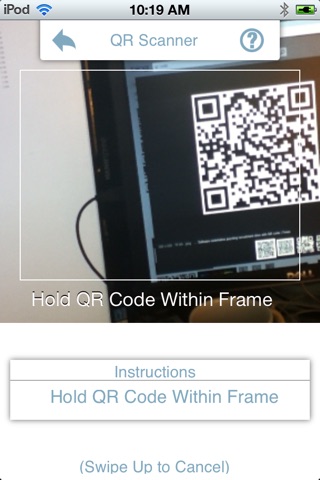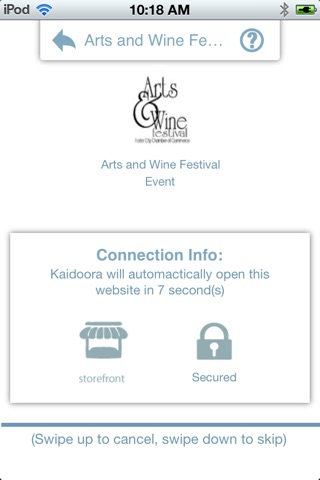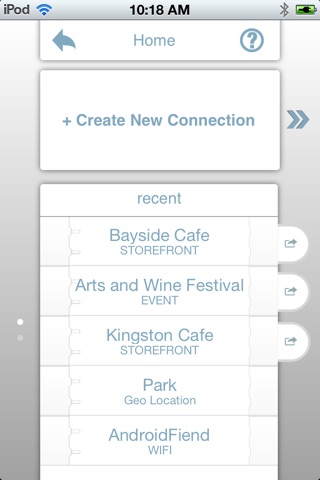
Kaidoora QR Connect app for iPhone and iPad
Launch and save custom mobile apps with a simple QR scan.
Order food from your favorite local restaurants, keep up with local events, share access to your Wi-Fi network, and much more.
Click the Install button to get started with Kaidoora on your iOS device.
----------------
Supported Features:
* Launch and save custom mobile apps (without separate installs)
* Share custom mobile apps via QR
* Order food from your favorite local restaurants
* Connect to a Wi-Fi network
* Browse to a website
* Call a phone number
* Send a text message
* Add a calendar event
* Add a contact to your address book
* View GPS coordinates in map
More features coming soon!
----------------
FAQ
Q: What is QR?
A: Quick Response (QR) codes are barcode pictures that contain a set of instructions for your phone, such as going to a website. Kaidoora helps your smartphone read and execute these instructions correctly.
Q: I already have a QR reader. Why is Kaidoora better?
A: Kaidoora is the only QR reader capable of launching and saving mobile apps. It also has improved Wi-Fi support, scans up to twice as fast, and has safety and security features to help protect you from malicious websites. Were working constantly to add more features and improve your experience.
Q: Why would I want the clutter of downloading so many apps on my phone?
A: Nobody wants to have a separate app for every single store they go to. Kaidoora simply saves them in a list within our app, and you are free to use or delete them. All youll see is the Kaidoora icon on your home screen.
Q: How do I add new apps?
A: NFC swipe or QR scan anywhere you see "Kaidoora" to add a mobile app. Thats it.
Q: I want to take my business/event mobile. How can I build a free mobile app for my business or event?
A: Please get in touch with us at [email protected].